So if you have a blog in blogspot domain and have an address that is not much related to the topics you write, you can change it always from the blogger dashboard. There is no restriction from blogger about the number of times you can change the URL of your blog. So if you think the blog address is not an easily recognizable one or the blog address does not tell the real niche of the blog, you have the full freedom to change the blog address. The point we should remember is this facility depends on the availability of blog URLs. It means if the address you are seeking for is already taken, you cannot use that address for your blog.
Steps to Change Blogger Blog Address
Steps to Change Blogger Blog Address
- Log in to Blogger account
- Click on Settings
- Under basic settings you can see an edit button near blog address.
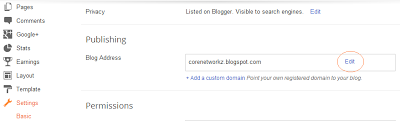
- Click edit and change the current blog name with the new name. Click on Save after completing the process.
- You have done. :)






yasari change garda label le kaam gardaina........
ReplyDeletetesko samadhan kasari garna kasari sakin6............
Sir .. tapai le address change garisaknu bhaye pachhi kaha kaha label ko link rakhnu bhayeko chh externally sabai change garnu parne hunchh .. Internally label le kaam garchh
Delete